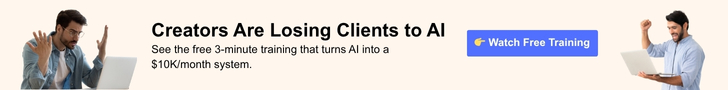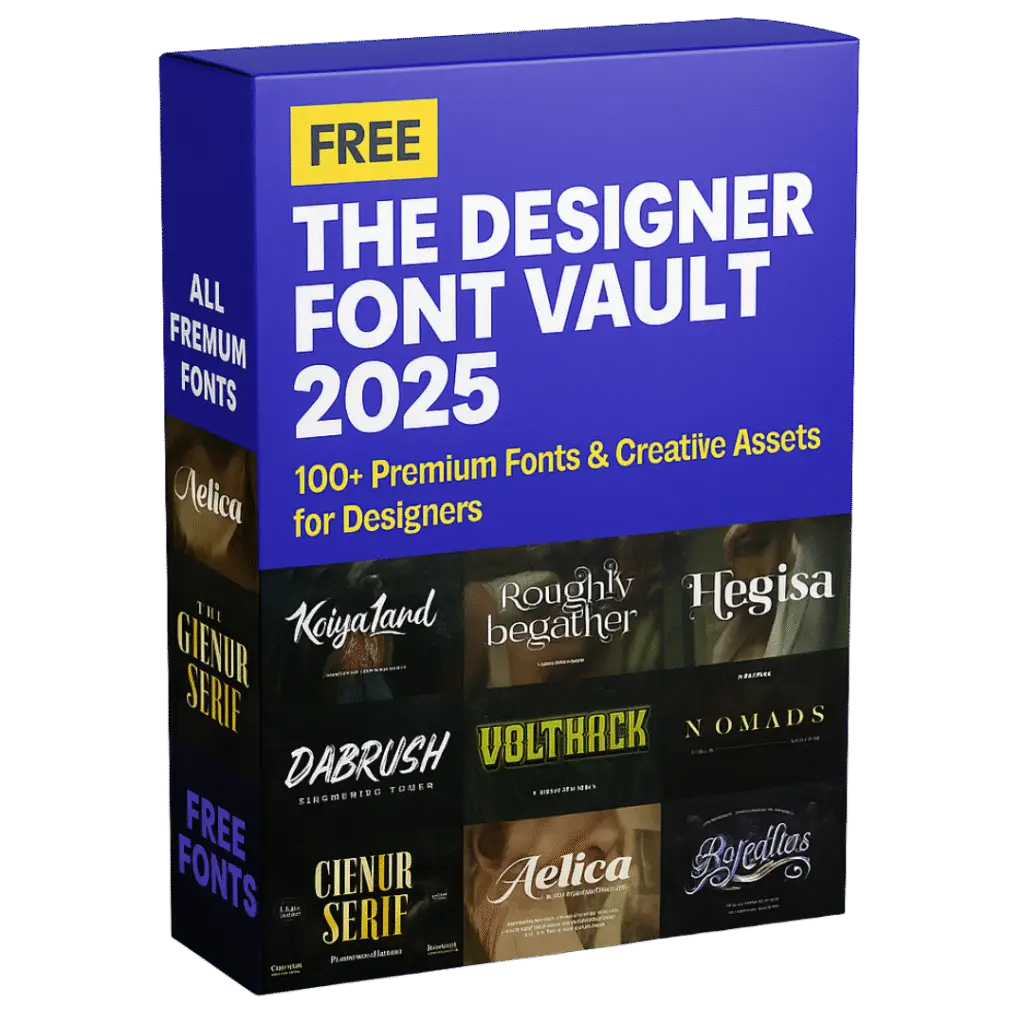How Multiverse AI Helps You Stop Paying for Too Many AI Tools
by Amiya Nandy in Crator Tools on October 11, 2025Artificial intelligence is changing everything — from how we write and design to how we run our businesses online. But if you’ve been using AI tools for a while, you already know one big problem: it’s getting expensive.
Most creators, freelancers, and small business owners now pay for several different apps every month. One for writing, one for creating videos, another for voiceovers, and maybe one more for images. Each tool does something different — and every one of them charges you separately.
That’s where a new app called Multiverse AI 2.0 comes in. It’s a tool that combines all the big AI models and apps you already use — inside one single dashboard.
And the best part? You pay once and get lifetime access.
Let’s look at how it actually helps you save money and work faster.
The Hidden Cost of Using Too Many AI Tools
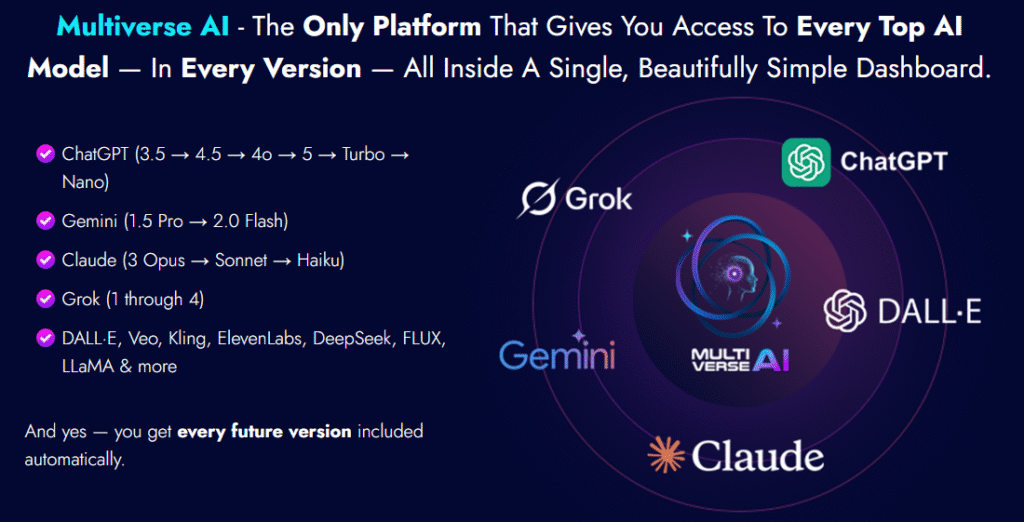
At first, paying $10 or $20 for a monthly AI tool doesn’t sound like a lot.
But when you add them up, the cost becomes huge.
For example, let’s say you use:
- ChatGPT Plus for writing ideas – $20/month
- Midjourney for creating images – $30/month
- Synthesia or Pictory for videos – $25/month
- ElevenLabs for voiceovers – $15/month
- Canva Pro or other editing tools – $12/month
That’s over $100 every month, or more than $1,200 every year — just for basic creative tools.
For most solo creators, students, or freelancers, that’s too much. You end up spending more on software than you earn from your projects.
What Is Multiverse AI 2.0?
Multiverse AI 2.0 is a new platform that brings many of today’s top AI models together into one place.
You can think of it like a “super app” — one dashboard that gives you access to:
- AI writing tools (like ChatGPT or Jasper)
- AI image creators (like Midjourney or DALL-E)
- AI video and voice tools
- AI code or automation tools
And it keeps adding new models as they are released. You don’t need separate logins or subscriptions. You don’t even need API keys.
Just open the Multiverse AI dashboard, pick what you want to do — and start creating.
Why Creators Are Paying Attention
The reason people are excited about Multiverse AI is simple: it’s trying to fix the biggest pain point of using AI — paying for too many things at once.
Instead of having ten different apps on ten different websites, this platform gives you a single panel where you can:
- Write blog posts or social-media captions
- Generate images and graphics
- Turn text into voiceovers
- Make simple AI videos
- Create ad copy, product descriptions, or scripts
And you don’t need to worry about monthly renewals or hidden fees.
One Dashboard That Does It All
When you log in, you’ll see a clean, easy-to-use interface. From there, you can pick the category of AI you want to use — Text, Image, Audio, or Video.
Example:
Let’s say you want to make a YouTube video.
- Choose “Text AI” to write your script.
- Then switch to “Voice AI” to turn that script into a voiceover.
- Next, go to “Image AI” to design your thumbnail.
- Finally, use “Video AI” to build your intro clips or slides.
All this happens inside one workspace.
No need to open four different apps, log in each time, or copy and paste between them.
How It Saves You Money
Here’s a quick breakdown of what Multiverse AI replaces compared to what you may already pay for:
| Task | Normal Tool | Average Monthly Cost | Replaced By |
|---|---|---|---|
| Writing & Copy | ChatGPT / Jasper | $20–$40 | Multiverse Text AI |
| Image Creation | Midjourney / Leonardo | $30–$40 | Multiverse Image AI |
| Voiceovers | ElevenLabs / PlayHT | $15 | Multiverse Voice AI |
| Videos | Synthesia / Pictory | $25–$40 | Multiverse Video AI |
| Prompt Automation | Custom GPTs / APIs | $10+ | Built-in Automation |
So if you’re spending about $120 per month now, you could replace all that with one-time access to Multiverse AI.
Even if you buy the app once for around $40 or $50, you’re already saving hundreds in the first few months.
Designed for Everyone — Not Just Tech Experts
You don’t need to be a coder or a tech-savvy person to use it.
Everything is point-and-click.
The dashboard looks a bit like Canva or Google Docs.
You just type what you want — like “Write me a 500-word article about AI tools for students” — and the AI does it.
The same goes for image or video creation:
- Type “Make a thumbnail for a YouTube channel about motivation” → done.
- Type “Generate a voice that sounds calm and confident” → done.
If you’re new to AI tools, Multiverse AI saves you from spending weeks learning different interfaces.
Commercial Rights Included
Another big plus is that Multiverse AI 2.0 includes commercial rights.
That means you can use everything you create — texts, videos, images, voiceovers — for:
- Your own YouTube channel
- Client projects
- Websites or blogs
- Paid ads or digital products
There’s no need to buy an extra “pro” license or pay per use.
This makes it a great option for freelancers who want to deliver faster results without adding extra cost to their business.
Example: A Freelancer’s Savings
Let’s imagine a freelancer named Maya.
She writes blog posts and social-media captions for small businesses. She also designs images for her clients.
Before Multiverse AI:
- Jasper for writing – $39/month
- Canva Pro – $12/month
- ChatGPT Plus – $20/month
- Midjourney – $30/month
Total: $101/month
After switching to Multiverse AI:
- One-time cost – around $47
- No monthly fees
That’s more than $1,000 saved each year — money she can now invest in ads, courses, or equipment.
How It Works Step by Step
- Login: After purchase, you get instant dashboard access.
- Choose a Category: Text, Image, Voice, or Video.
- Pick the Model: You can switch between multiple AI versions — older and newer ones.
- Type Your Prompt: Write what you need in simple language.
- Generate: The system produces results instantly.
- Save or Download: You can copy, download, or edit inside the platform.
You can use it on your laptop, tablet, or even your phone. It’s all cloud-based, so there’s nothing to install.
What Makes It Different from ChatGPT or Other Tools
Multiverse AI doesn’t try to replace ChatGPT. Instead, it connects several models together.
That means you can:
- Use one AI for creative writing, another for code, and another for design — all from the same account.
- Compare responses from multiple models without needing multiple tabs.
- Try new AI versions automatically as they are added.
It’s like having a toolbox full of AIs instead of just one screwdriver.
Things to Keep in Mind
Every new app has limits, and Multiverse AI is no different.
Here are a few things to know before you buy:
- It needs an internet connection to work (since it’s cloud-based).
- Not every feature of premium AIs like ChatGPT-4 or Claude 3 might be included.
- The dashboard may get updates often — so expect small changes as they add more models.
Still, for the one-time cost, the value is impressive.
Who Should Try Multiverse AI
Multiverse AI is made for almost anyone who uses digital tools to create content:
- YouTubers who want to write scripts and make thumbnails faster.
- Freelancers who need writing, design, or voice tools in one place.
- Marketers who want to make ads and videos without hiring a full team.
- Students who use AI for learning and projects but don’t want recurring costs.
- Small Business Owners who want to use AI to run marketing affordably.
If you fall into any of these groups, you’ll likely benefit from switching to a one-time model like this.
Pricing and Early-Bird Offer
Right now, Multiverse AI 2.0 is in its early launch phase. That means it’s cheaper than it will be later.
They are offering a one-time lifetime deal — with a small discount coupon if you buy early.