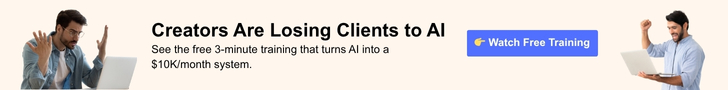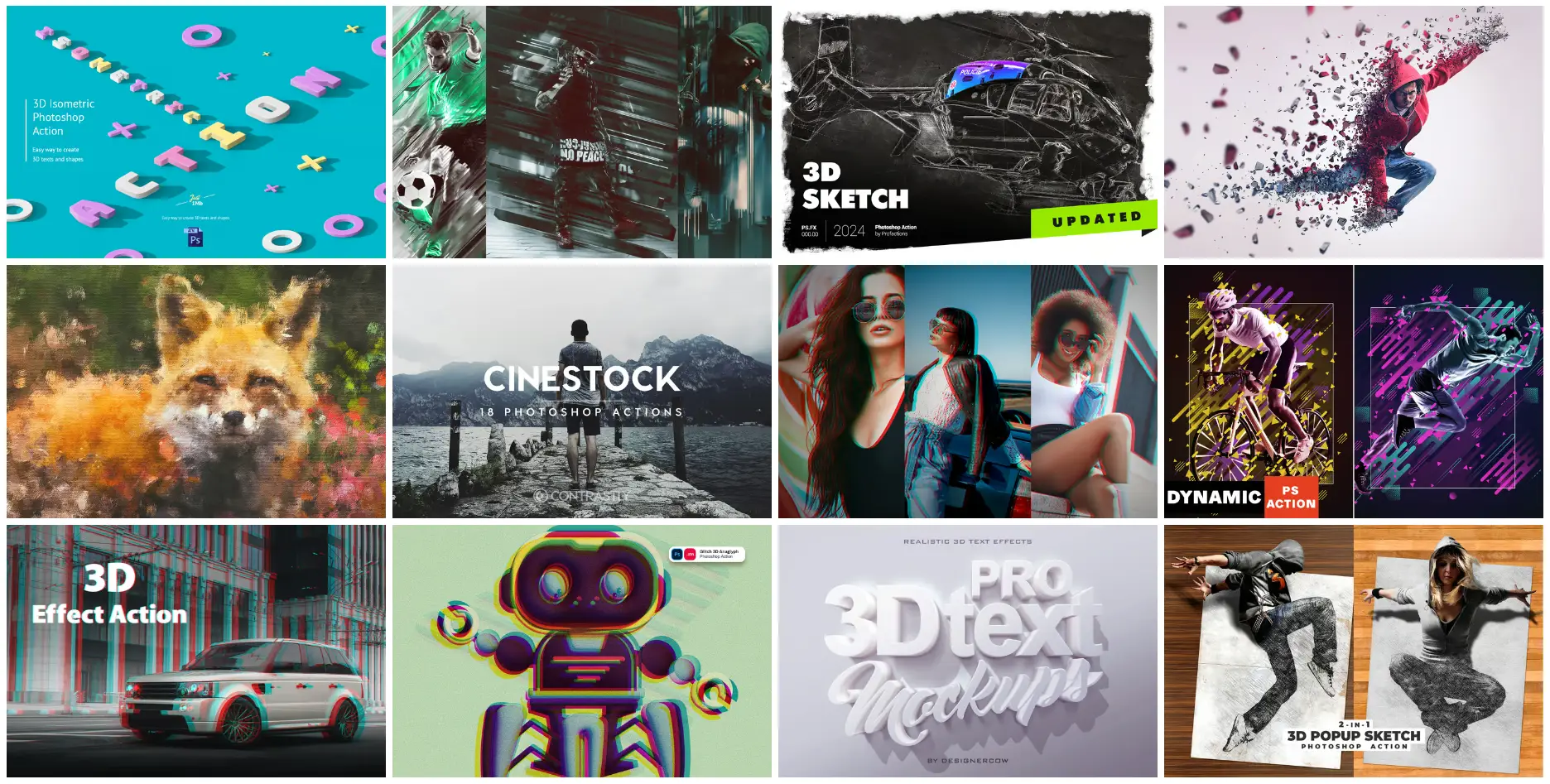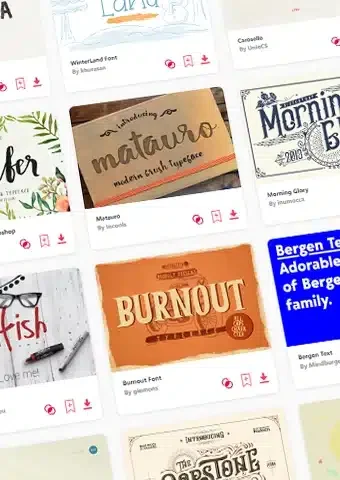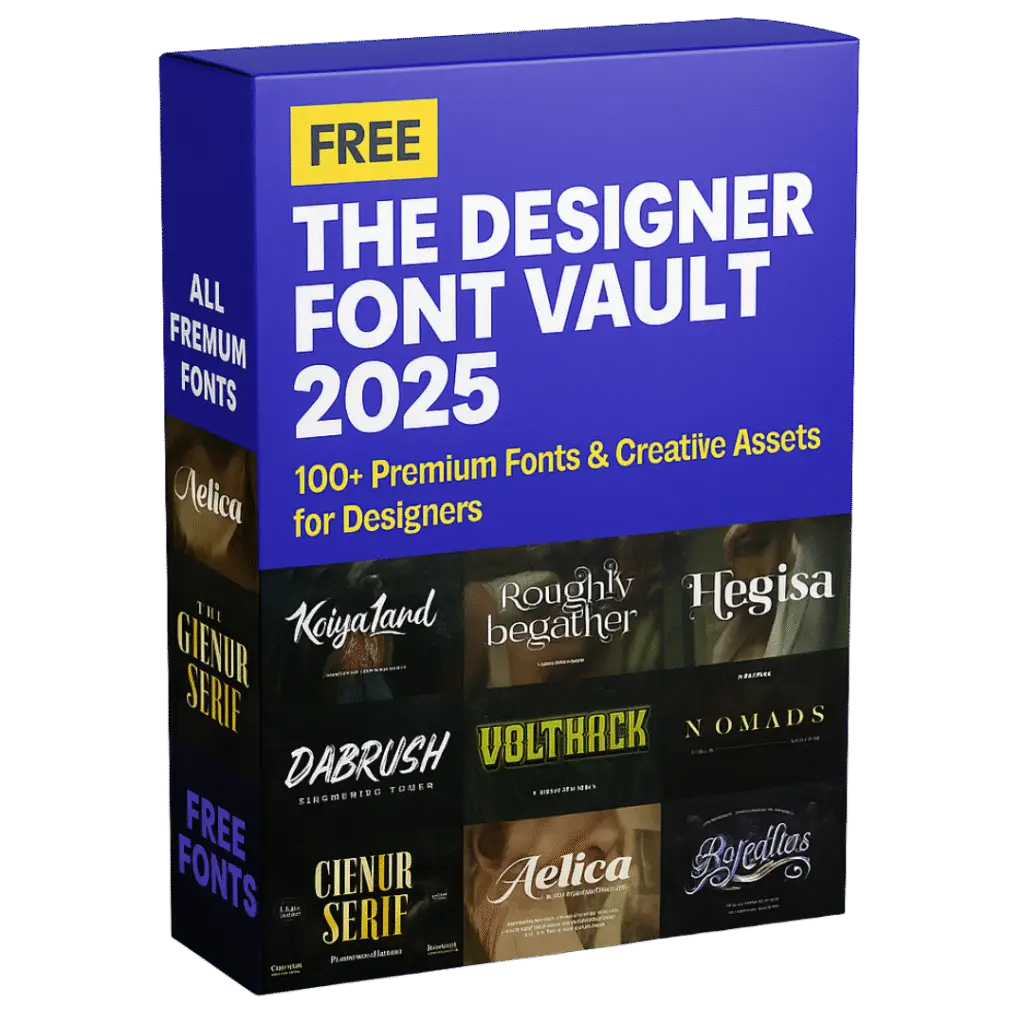Top 9+ 3D Effect Photoshop Actions You Must Try
by Amiya Nandy in Designers, Photoshop Action on November 15, 2024Creative 3D visuals can add dimension and energy to any design project, and with Photoshop’s versatile 3d effect photoshop actions you don’t have to be an experienced designer to achieve stunning, realistic 3D results.
From artists looking to add depth to their illustrations or marketers wanting their product photos to stand out, these Photoshop actions enable anyone to explore their creative potential quickly and effortlessly.
This article will introduce some of the top 3D effect Photoshop actions available today, explaining their benefits, how they operate, and which ones may best meet various needs.
What are 3D Effect Photoshop actions?
3D effects Photoshop actions are pre-programmed shortcuts for adding depth and detail in your photos or texts. These actions create the illusion of 3D without having to manually create shadows, textures, or highlights. These tools are great for beginners who need to create professional designs quickly.

Steal My $497 Font Collection — Yours Free Today
This is the exact bundle I use for branding, packaging & client work. 100+ premium fonts, free for a limited time before this vault goes private again.
Why use 3D effect Photoshop actions?
Efficient and Time-saving: By using 3D effect action, you can save a lot of time compared to designing from scratch. You can focus on your creativity rather than technical details.
Professional Results: These actions will allow you to create high-quality professional effects. Your designs will look polished and engaging.
Top 9+ 3D Effect Photoshop Actions You Must Try
Unlimited Downloads Of 15+ Million : FONTS & GRAPHICS
1. 3D Sketch Photoshop Action
Elevate your photos with the 3D Sketch Photoshop Action, which instantly transforms your images into a professional-grade, technical sketch with striking 3D effects. Ideal for all kinds of projects—from cars, bikes, and aircraft to gadgets and instruments—this action creates a highly detailed and customizable look in just one click. It’s compatible with the latest Photoshop versions and works seamlessly with any photo type. Plus, a video tutorial is included to guide you through each step.
Designed in Photoshop CS5, this action has been tested to work in Photoshop CS3, CS4, CS5, CS6, CC, CC2014, CC2015, and CC2017 (English versions only). If your Photoshop isn’t in English, just switch temporarily to English, apply the action, and then switch back to your preferred language.

Steal My $497 Font Collection — Yours Free Today
This is the exact bundle I use for branding, packaging & client work. 100+ premium fonts, free for a limited time before this vault goes private again.
2. Anaglyph 3D Effect Photoshop Action
Anaglyph is a powerful Photoshop action set that gives your images a classic stereoscopic 3D effect, perfect for creating vibrant visuals that work seamlessly with traditional red/blue 3D glasses. With a simple, one-click process, this action transforms your photos without altering the original colors, allowing it to be used alongside other effects for unique combinations. Carefully designed to work in any language version of Photoshop, including Photoshop Elements, Anaglyph runs fast and preserves your original image quality with a non-destructive effect. A help file is included to guide you through the quick, streamlined steps, making it easy to bring your photos to life with an iconic 3D style.
3. 3D Popup Sketch Photoshop Action
This easy-to-use Photoshop Action will turn any photo into a 3D pencil drawing. This action offers two 3D popup sketches, five paper textures and five wood patterns. It is perfect for portraits and figures. The final composition has been fully layered to give you plenty of customization options, as well as 10 color presets which can be applied in just one click. The video tutorial included in the “Help.pdf” file will guide you through the setup and customization. This action is compatible with Photoshop CS3 or higher (English only). It works best with images sized 2000px to 5000px and 72-300 dpi.
4. 3D Isometric Photoshop Action
This 3D Isometric Photoshop Action transforms text, vectors, pixel layers and smart objects into 3D objects. It offers extensive customization options. Compatible with Photoshop CS3 or newer, this action offers two directions, ten extrusion options, 12 shadows, and 360-degree light and shadow control. You can easily customize colors, fonts and lighting. Your colors will remain intact. This action comes with a video tutorial and PDF guide for editing. It is organized into well-labeled subfolders to make it easy to edit. This action is only compatible with the English version Photoshop.
5. 3D Photoshop Action
This action allows you to create realistic 3D effects with just one click. Compatible with Photoshop CS3 or newer, this action transforms text, vector objects, pixel layers and layer groups into 3D objects that are highly customizable. You can choose from four extrusion options, ten extrusion sizes and 12 different shadows. The 360-degree control of light and shadow is also available. All colors, fonts and lighting can be customized and their original settings are retained. This action is well-organized into editable folders. It comes with a PDF help file and an ATN file that contains 4 actions. This action is only compatible with the English version Photoshop.
6. Gold 3D – Photoshop Action
This professional Photoshop action will allow you to create an amazing 3D golden effect in just one click. Compatible with Photoshop CS6 or newer, this action works with text layers and vector shapes. It also works with pixel layers and smart objects. Smart objects allow you to easily customize the 3D gold effects after you have applied the action.
This action has a smart-shadow feature that can create a shadow of up to 300 pixels. The ‘Global Light Bar’ allows you to adjust the size and direction of the shadow from 360 degrees. You can change the color and content of the action after you have played it.
You will get 6 ATN files, each with 10 actions. Also included is a PDF guide, a video tutorial, and an instruction manual. This action can be customized to suit both professionals and beginners.
Discover Limitless Design Options: Envato Elements Offers 14 Million+ Fonts and Design Elements on Monthly Subscription!
7. 3D Black Photoshop Action
3D Black Photoshop action allows you to create incredible 3D black effects with just one click. It works with Photoshop CS3 and above. It converts text layers, vector shapes, pixel layers, smart objects, and layer groups to realistic 3D objects. Multiple customization options are part of its offering to serve your creative needs.
Pick between 3 styles and customize extrusion and isometric directions—soft Gloss, High Gloss, and True Matte. It also contains a global light function that can be applied over 360· to set up light and shadow directions; full control of the light information output is possible. You can use it with any Font or Shape that you want.
It Contains 12 actions, a PAT file for patterns, and a comprehensive PDF help file with instructions. Everything is entirely editable; The folder structure is organized for easy editing. Available for the English version of Photoshop only.
8. 3D Dispersion Photoshop Action
Transform your photos into captivating works of art with the stunning 3D dispersion effect! This action creates a dynamic burst of flying particles, adding depth and motion to your images. It’s fast, intuitive, and produces jaw-dropping results. Choose from four movement directions—left, right, up, or down—based on the composition of your image.
A detailed video tutorial link is included in the Help file.txt to guide you step-by-step through the process.
This action is designed and optimized for Photoshop versions CS3, CS4, CS5, CS6, CC, CC 2015, CC 2015.5, CC 2017+, and works exclusively with the English version of Photoshop. Need help changing your Photoshop language? A helpful tutorial is available—check the video link provided in the Help file.
Unleash your creativity effortlessly with the 3D Dispersion Photoshop Action!
9. 3D Effect – Photoshop Action
Give a new look to your pictures with a fantastic three-dimensional view with just a couple of clicks! It’s a Photoshop action which guarantees significant savings in time while yielding extremely detailed and professionally polished output. It preserves the original image, has the layers properly arranged for easy manipulation, and produces the image in any resolution. This action is originally built for Photoshop CS3 to CC 2015, multi-language supported, and it surely made this action an essential for easy creative work. Most effective on images with resolution higher than (1920×1080) for optimum results!
How to Install and Use Photoshop Actions
- Download the Action File: Usually comes as an
.ATNfile. - Open Photoshop: Go to the Actions panel (Window > Actions).
- Load Action: Click on the panel menu and select Load Actions, then choose your
.ATNfile. - Run the Action: Select your layer, hit Play, and let the magic happen.
Creating Stunning Results with 3D Photoshop Actions
Here’s how you may use these moves to maximize your consequences.
Experiment with Layer Styles
Many 3-d actions permit further enhancing, allowing you to adjust shadows, highlights, and textures. Don’t be afraid to tweak the layer styles after applying an motion; small modifications can make a large distinction in the final appearance.
Combine Multiple Actions
Layering multiple actions can upload complexity and intensity. Try combining a neon glow impact with a metallic texture to create a futuristic aesthetic.
Best Practices for Using 3D Photoshop Actions
- Start with High-Resolution Images: Actions paintings excellent on extremely good pictures.
- Keep it Simple: Too many results can muddle your layout.
- Use Contrast: 3D consequences appearance satisfactory with contrasting colours and shadows.
Categories: Designers Photoshop Action
Latest Posts
- The Game Has Changed for Online Business Owners in 2025
- You’ve Tried Everything — So Why Isn’t It Working Yet? (A Message Every Affiliate Marketer Needs to Hear)
- The Hidden AI Shortcut Ordinary Americans Are Using to Earn Online — Without Quitting Their Jobs
- AI Is Replacing Jobs — But These Everyday Americans Found a Way to Make It Pay Them Instead
- ManyReach Review (2025): Is It Really the Best Unlimited Cold Email Platform?
- How to Send Unlimited Cold Emails Without Getting Blocked (2025 Guide)
- How Multiverse AI Helps You Stop Paying for Too Many AI Tools
- The Best Way to Experience Europe in 2025
Steal My $497 Font Collection — Yours Free Today
This is the exact bundle I use for branding, packaging & client work. 100+ premium fonts, free for a limited time before this vault goes private again.