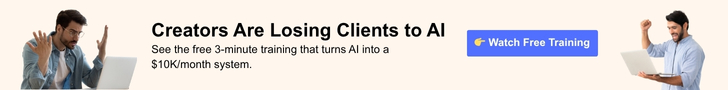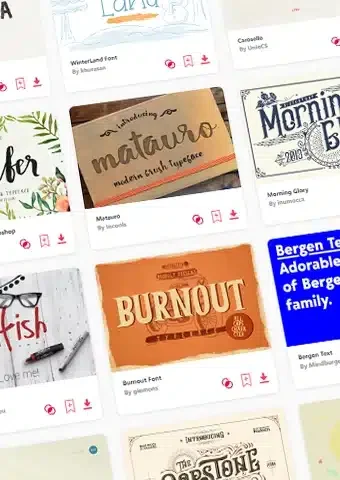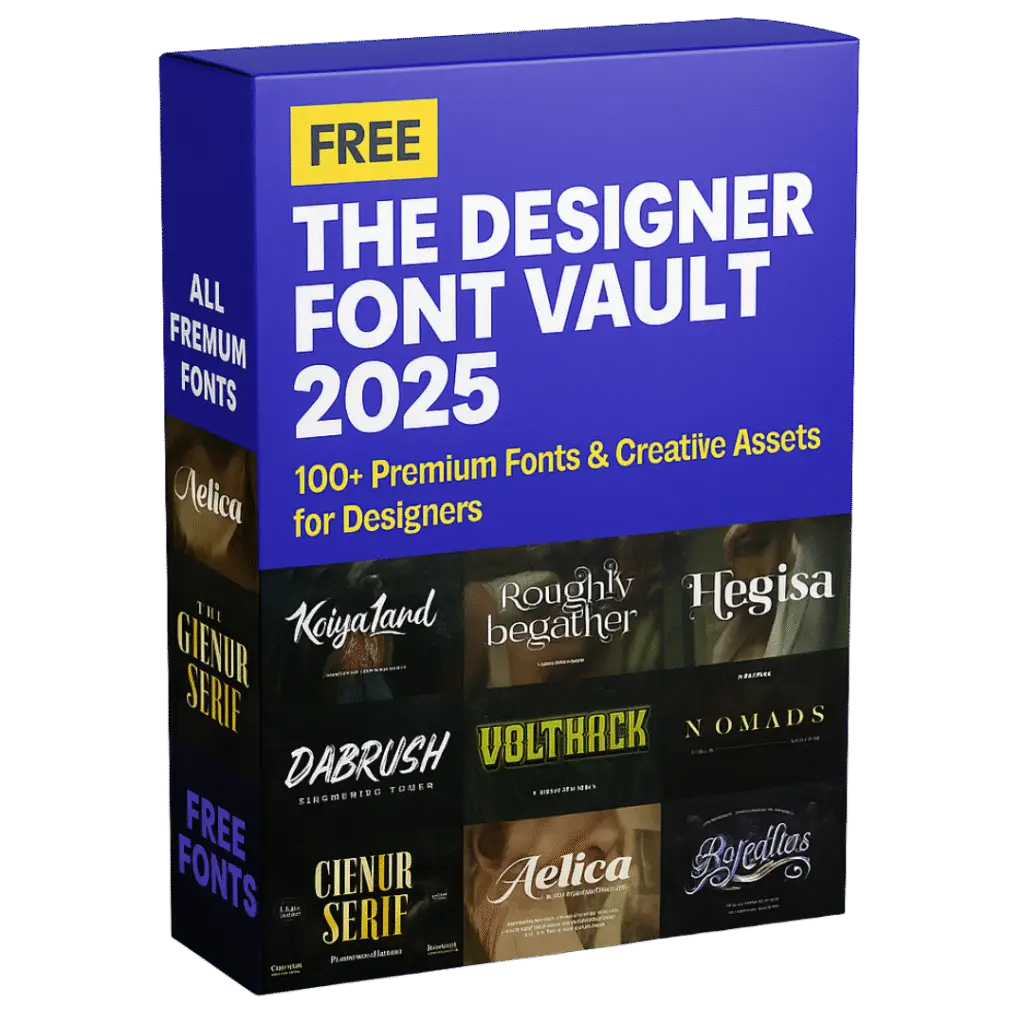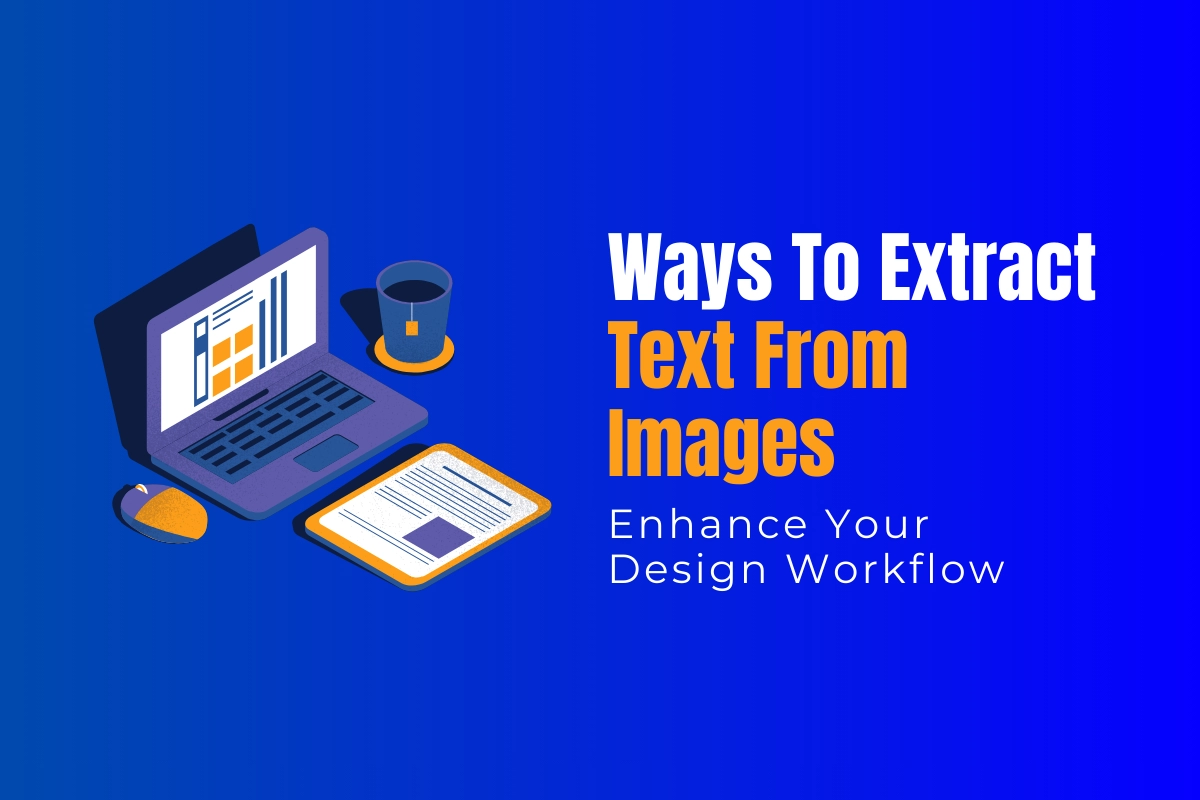
5 Ways Extracting Text from Images Can Enhance Your Design Workflow
by Amiya Nandy in Designers on October 21, 2024Graphic designers are always on the lookout for tools and techniques that can streamline their workflow and improve productivity. One of the most efficient and innovative methods that has emerged in recent years is to get text from images, thanks to advancements in OCR (optical character recognition) technology.
Extracting text from images not only saves time but also unlocks new creative possibilities for designers. Here are five ways this method can enhance your design workflow.
5 Ways Extracting Text from Images Can Enhance Your Design Workflow
1. Speeds Up Content Repurposing
Content repurposing is a common task for designers. You may have to update old designs with new information or adapt previous work for new clients. Manually typing text from images can be time-consuming and prone to errors.Thanks to OCR tools, you can extract text from images in seconds, speeding up the entire process. Whether you are working on presentations, social media graphics, or marketing materials, the ability to quickly grab text from images allows you to repurpose old designs easily.2. Enhances Accuracy in Design Communication
When working with text in design, accuracy is essential. As a designer, you might often receive instructions or content embedded in images, such as scanned documents, handwritten notes, or screenshots from clients.
Transcribing them manually will not only take a lot of time but also increase the likelihood of errors, especially if you are dealing with lengthy or complex content. Using OCR technology, you can easily extract text from images and ensure the information is captured accurately, reducing the risk of miscommunication.

Steal My $497 Font Collection — Yours Free Today
This is the exact bundle I use for branding, packaging & client work. 100+ premium fonts, free for a limited time before this vault goes private again.
3. Boosts Collaboration with Team and Clients
Collaboration lies at the core of the design process. The ability to easily and quickly extract text from images can streamline communication with your team and clients.
Often, clients might provide design suggestions or feedback in the form of screenshots or annotated images. This is crucial for designers to interpret the input and ensure projects keep moving forward. Thanks to OCR tools, it’s easier to get the text from the image and integrate feedback into the design.
Moreover, in team environments where multiple collaborators or designers work on the same project, extracting text from images helps ensure consistency in content and messaging across different design elements.
4. Augments Creative Inspiration
Finding inspiration is sometimes the most challenging part of the design process. Extracting text from pictures can serve as a creative catalyst, offering new directions or fresh ideas for your work.
Imagine coming across a unique advertisement or an old magazine with intriguing messaging or typography. You can use OCR tools to quickly get the text from these sources and experiment with it in your designs. For example, if you are working on a retro-themed project, you may find vintage posters or ads that inspire the visual style you aim for. You can extract text from images to recreate the language or typography, exploring new layouts or font pairings based on how text is presented in different visual contexts.

Steal My $497 Font Collection — Yours Free Today
This is the exact bundle I use for branding, packaging & client work. 100+ premium fonts, free for a limited time before this vault goes private again.
Discover Limitless Design Options: Envato Elements Offers 14 Million+ Fonts and Design Elements on Monthly Subscription!
5. Optimizes Usability
As a designer, you play an integral role in ensuring your creations are accessible to a wide audience. Extracting text from images can be an essential step in making your designs more accessible, especially for people who depend on screen readers or other assistive technologies.
By getting text from images, you can create alternative captions or text descriptions, ensuring the content can be used by individuals with visual impairments. This also makes it easier to create SEO-friendly designs. For instance, if you are working on a web design project, having text extracted from pictures allows you to add it as alt text or metadata. This improves the SEO of the website and enhances user experience, benefiting the client and their audience.
In UX/UI design, where usability is critical, being able to extract and manipulate text from images ensures that the content can be dynamically adjusted for different screen sizes and devices. This flexibility enhances the overall user experience, allowing text to be responsive and legible regardless of the platform or medium.
Summing Up
The ability to extract text from images has evolved from a novel feature to an indispensable tool for designers. Whether you’re looking to speed up content repurposing, improve accuracy, enhance collaboration, boost creativity, or optimize accessibility, OCR technology can streamline your workflow and unlock new possibilities.
As design projects become more complex and clients demand faster turnaround times, leveraging this technology allows designers to work smarter, not harder. By incorporating OCR tools into your design workflow, you can improve efficiency and elevate the quality and accessibility of your designs, ultimately delivering better results for your clients and audience.
Categories: Designers
Latest Posts
- The Game Has Changed for Online Business Owners in 2025
- You’ve Tried Everything — So Why Isn’t It Working Yet? (A Message Every Affiliate Marketer Needs to Hear)
- The Hidden AI Shortcut Ordinary Americans Are Using to Earn Online — Without Quitting Their Jobs
- AI Is Replacing Jobs — But These Everyday Americans Found a Way to Make It Pay Them Instead
- ManyReach Review (2025): Is It Really the Best Unlimited Cold Email Platform?
- How to Send Unlimited Cold Emails Without Getting Blocked (2025 Guide)
- How Multiverse AI Helps You Stop Paying for Too Many AI Tools
- The Best Way to Experience Europe in 2025
Steal My $497 Font Collection — Yours Free Today
This is the exact bundle I use for branding, packaging & client work. 100+ premium fonts, free for a limited time before this vault goes private again.