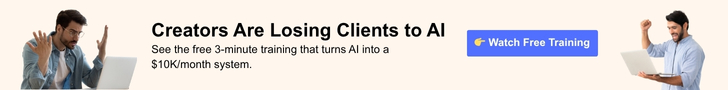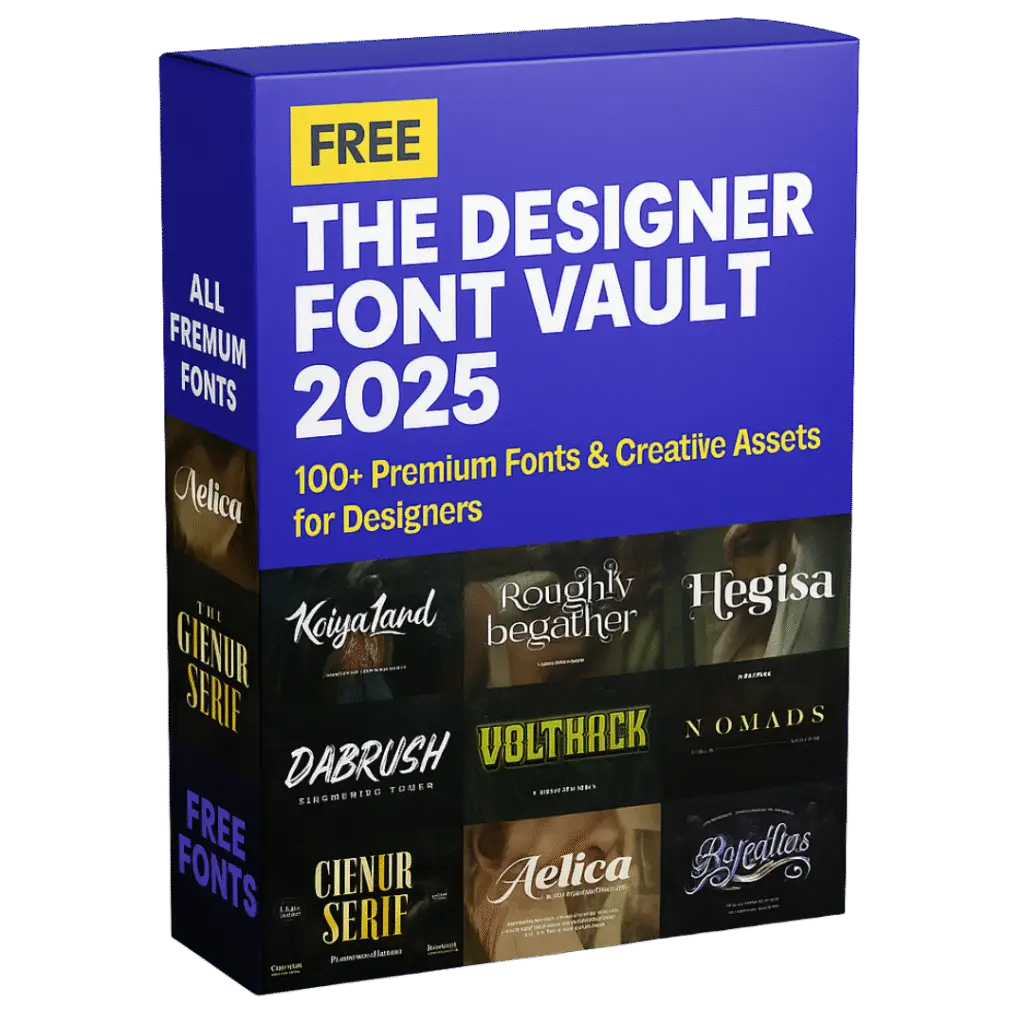Hackers Can Now Bypass Gmail and Microsoft 2FA—Here’s the One Security Fix You Need Today
by Amiya Nandy in News, Technology on April 13, 2025Think again if you believed that both your Gmail and Microsoft 2-factor authentication were safe just because you had 2FA enabled. Cybersecurity research conducted on April thirteen, twenty twenty-five, revealed a very powerful phishing kit that is currently in active use and that can bypass even the 2FA protections.
Tycoon 2FA, the latest occurrence of this threat, is not entirely new. However, the latest release of this variant comes with all kinds of new tools, which can make it accessible to a broader user base, more invisible to the security services, and thus more dangerous to the targeted users. The experts who gave this explanation also assured us that this is explicitly the thing that is happening to many users and that these are mostly the people who prefer to lean on the Gmail and Microsoft 365 platforms.
Find below in a straightforward way the events, its significance, and the preventive measures to be taken for the security of your data.
New Phishing: Tycoon 2FA Basics
The initial appearance of Tycoon 2FA dates back to 2023, but it has reemerged this year and is more powerful than ever. Basically, what the threat does is lure individuals into signing in to a phony copy of the real logon page. The moment you type in your username, password, and even your 2FA code, the attacker will have it all in a flash.
That is to say, the use of Google Authenticator or the receipt of SMS codes as second-factor protection does not prevent account takeover.
The most recent version of the Tycoon 2FA malware has been analyzed and reported by Trustwave. The report asserts that the malware is using the following advanced tricks, among others:
- CAPTCHA pages that take advantage of HTML5 and thus look like real CAPTCHAs
- JavaScript is artfully obfuscated in such a way that it effectively hides the evil intent of the bad actors
- Invisible characters come in handy as well. However, their role is to confuse the anti-malware defenses of the host machines and the virus-detectors at the security companies
- As another security feature, it uses anti-debugging devices to deter the reclaiming of information from the host casually
Although these types of attacks are not unheard of, they become rather powerful in tandem. Even people who have undergone training may fall victim for that.
Gmail and Microsoft Accounts: The Most Preferred Targets
The hackers are dying over Gmail and Microsoft accounts. Want to know why? Because the connections are practically endless—it gets to be emails, contacts, files, documents, calendar invites, and even bills. And once the break-in is successful, the offenders reset passwords, set up scams, and perform the act of misidentity.
Both corporations keep the 2FA option given to users and upgrade their security frequently. But if one phishing kit like Tycoon 2FA succeeds in catching credentials while they are being used, all the security measures installed by the users cannot guarantee their safety anymore.
This explains the recent warnings from various experts.
What Do Google and Microsoft Suggest You Do at Present?
The solution is easy even so, act urgently: change to passkeys.
Passkeys received the green light from Google as they provide more secure protection than the conventional 2FA which may be SMS or an app. Passkeys employ the device-encrypted tokens of your credentials which makes access to them from a phishing website next to impossible.
Google representative also mentioned, “Passkeys dramatically reduce the likelihood of phishing and similar social engineering attacks.” Microsoft, as an additional security measure, recommends authenticator apps and the use of passwordless-based signaling when possible.
Are you still getting SMS codes? Formerly a method considered in high regard, now it is seen as insecure. The explanation for this change is that security researchers maintain phishing kits which are powerful enough to able deceive unwitting victims to provide the codes.
What More You Can Do to Keep Yourself Safe
If you are not in a position to utilize passkeys yet, here are some other immediate actions that you can take to be smart:
- Never mind the login links in the emails or the messages. Instead, go straight to the website
- Get help from browser extensions that block phishing domains.
- Receive an alert anytime someone logs into your account. It’s a great opportunity to also check if this person is one of your friends arriving at a college you don’t know the location of yet.
- Ensure that your web browser and operating system are up to date with the latest versions. Phishing kits regard them as the targets and attack the older ones.
- Find a password manager that can be programmed to be compatible with passkeys.
This Menace Is Genuine and Actively Circulating
What’s so devilish about Tycoon’s 2FA is the allure of its sleek design and the rapidity of its fast execution. Scammers who are the brains behind this phishing kit are on the move, targeting a multitude of global sites including Google’s and Microsoft’s in the United States.
Experts in the field of security are cautioning the danger this poses not only to companies but also to the normal users.
First of all, even if you log in next time and see a CAPTCHA screen or a login page that looks alright, please think. If you feel anything is not normal at all, close the window and still not give your information.
Phishing is Step 1 of an Online Attack. The bad news is, the new wave of phishing attacks are on another level. On the other hand, people have also developed better protection against these attacks—they just have to use it.