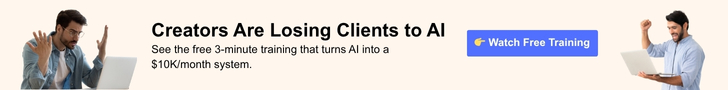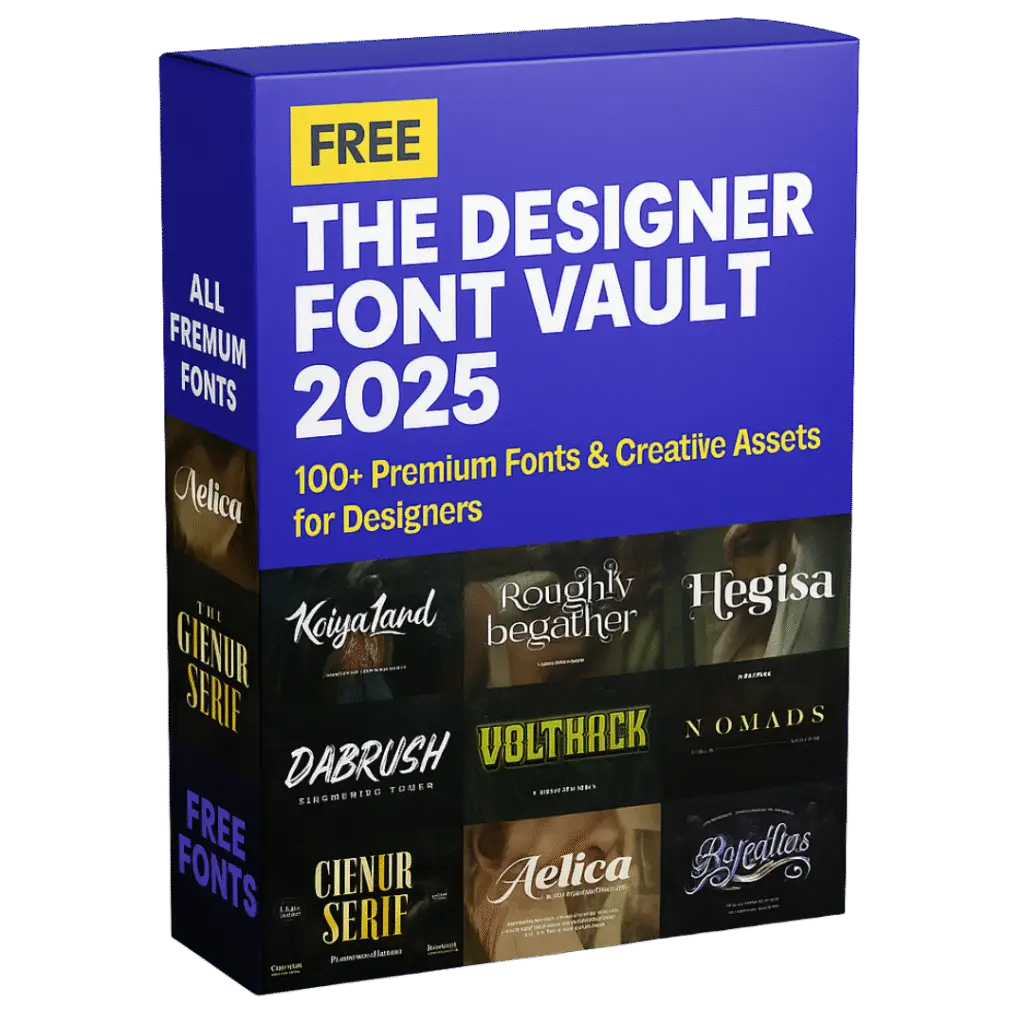Most Useful New Features in watchOS 11.4 You’ll Want to Try First
by Amiya Nandy in Best Picks on April 23, 2025Apple released watchOS 11.4 and though this isn’t an update that revolutionizes the world of wearables, it’s a good enough reason to update. The update is more low-key in terms of the extent of the changes, but still pretty important. These are not big improvements but smaller, however, they do make the everyday use of the Apple Watch a bit better.
If you are someone who likes to use his/her alarm on the wrist when going to bed, send short replies during the day, or use Siri to control your smart home, then you most probably would recognize these as new features. In-the-nose features aren’t catchy, but they’re the kind that alleviate small annoyances and eventually result in a more convenient Apple Watch.
Let’s look at the three most commonly used features in watchOS 11.4, and how you can start using them now.
1. You Can Finally Hear Alarms Even in Silent Mode
We’ll first touch on something that is much-needed for a long time.
On any other product, alarms set on your Apple Watch would beacon soundlessly should the device be set on Silent Mode. This implies that you’d feel only a dull thump on your wrist. Certainly, truly heavy sleepers might have missed several alarms because of them.
Now, Apple’s introducing a new feature that addresses this. The OS 11.4 introduces a new option to wake up an alarm even though your watch is in Silent Mode. Of course, your device will now play sound even when it’s turned down — and this would be of great import to you if your aim is to be out of bed on time.
To experiment with it:
- Begin the process by launching the Alarms app on your Apple Watch.
- Create a new alarm or select the once you already have.
- Take a moment to scroll down and look for the feature named Break Through Silent Mode.
- Activate it by pressing the switch.
This also works with non-regular alarms and Sleep Schedule alarms. It’s a simple alteration, but it can really save your Watch from being wonky and making you get late to your job.
2. You Will Notice New Emojis Added to Messages
This is not the kind of thing that catches your eye right away. Nevertheless, once you have found that new feature, be sure that you will use it more often than you believe.
watchOS 11.4 comes with the new seven emoticons that are compatible with the release of iOS 18.4. These smileys have already been activated on your emoji keyboard and are ready to be used in the new message or email you are going to send.
The new emoji include the sleepy face, harp, splash and some other numbers that bring the bus or car five new and distinct sounds to use. You can quickly send a tired emoticon, a committed one, a water splash, etc. to your friends by simply performing the following steps:
- If you’re on your Watch, either open Messages or Mail.
- Once the keyboard is displayed touch the emoji icon.
- After that, you can either scroll through (Quick Tip – You can employ the search action for easy access to a certain emoji) or directly search for it.
They constitute minor visual reforms; however, your messages will feel much more vivid when you use these emoji symbols thus you can give prompt replies easily (Imagine texting while biking).
3. You Can Now Make Siri Turn On Your Robotic Vacuum
If you have a robot vacuum that is compatible with the Apple Home app in your house, and yes it is through this app that it is connected, then your Watch with the update will surely be your best assistant.
Running the latest version (watchOS 11.4) makes Siri-enabled your Apple Watch to operate smart home cleaning devices. In lieu
of doing chores on your iPhone or using an app, now you can execute commands straight from your Watch. It’s as simple as opening your mouth and naming the place you want to be vacuumed. In other words, simply purify your house by saying:
“Hey Siri, clean the kitchen.”
And your vacuum will perform the duties assigned to it.
How to get it rolling:
- Make sure firstly that your robot vacuum is HomeKit-compatible.
- Then, pair it with the Home app on your iPhone.
- When it’s joined, your Watch’s Siri will acknowledge the device.
- Go for any personalized scenes or voice commands exactly as you would from your phone.
It is likely to look at first as if it was only designed for a small target group, but in fact, it is a very good addition to your smart home, that is if your smart home feels more connected with it, especially when you are already busy with your hands full or have left your phone somewhere else.
watchOS 11.4 will not be the subject of the latest breaking news, but it is loaded with three practical features that could come in handy in your everyday routine. You now have the luxury of being in complete control of your alarm, can enjoy using new emoji designs, and interact with Siri with more efficiency — all of this without making any effort to learn something new.
If you have not done the update yet, I can assure you it is totally worth every single bit of the short installation process. And for those of you, who are just starting or still getting the hang of the Apple Watch, these small updates that change the user experience for the better also have a hand in making your smartwatch feel like your iPhone’s real wingman.