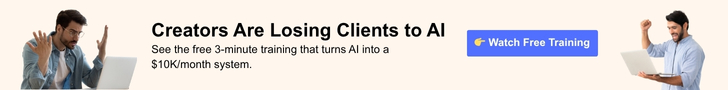Choose Your Desired Option(s)
has been added to your cart
have been added to your cart!





The playing card packaging mockup is a great way to showcase your pattern designs creatively, showing your design’s versatility. Mockups are an essential part of the design process because they allow you to see how your designs will look when finished. Mockup is essential when working with patterns because you want to ensure they look good both on their own and when used in a larger context. Mockups allow you to test different combinations of colours and patterns and help you decide which designs work best together.
There are various types of playing card packaging, and each has its own advantages. Some of the most common types of packaging include:
– Boxes: Boxes are a popular choice for packaging playing cards because they are used to store the cards when they are not used. They also protect the cards from damage.
– Bags: Bags are another popular option for playing card packaging because they allow the cards to be displayed clearly, making them easy to see. A bag is a good option for shops that sell playing cards because it allows potential customers to see the cards up close.
– Tins: Tins are another option for playing card packaging, and they are often used for packaging themed decks of cards.
In this playing card packaging mockup, you get a box filled with playing cards and three playing cards displayed separately beside the box. It is an excellent option to give your cards a unique look. Choose the type of design you need to showcase, and then continue to the next step.
Before you create your mockup, you must decide on the design for your playing cards. It will determine the type of mockup that you need to use. If you are using standard playing cards, then you will need a box mockup. It is also suited for themed playing cards as it also displays them.
The best way to create your design is in a vector graphics program. It will allow you to create clean, accurate designs that look good when printed. If you are not familiar with vector graphics programs, there are plenty of tutorials available online that can help you get started.
Once you have finished designing your playing cards, you need to export them as an SVG, PNG or JPEG file for your mockup.
Once you have finished designing your playing cards and it’s been exported in your desired format, then they are used in your mockup.”
- Open our playing card packaging mockup.
- Open the file in Adobe Photoshop.
- Import your design into the smart objects on top as directed.
- Scale and position your design as needed.
- Save the file and export it as a PNG file.
Features:
- Artboard resolution: 6000 x 4000 pixels.
- Editability: Color & design changeable.
- Image quality: 300dpi.
- Layers: Organized, Smart object.
- No. Of PSD files: 1
Note: The patterns used in the presentation are not included in the main file. We are very thankful to Freepik for providing us these amazing patterns. To download the patterns used in this mockup please check Freepik.
Share Now!